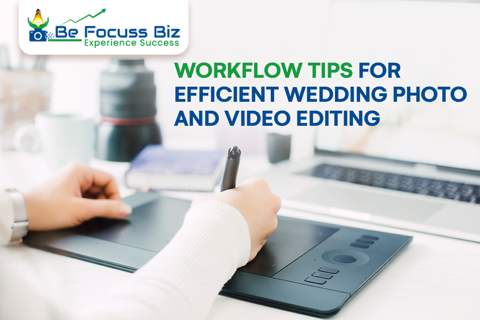
As a professional photographer, capturing photos and videos on the scheduled wedding day is just a portion of your job. An important chunk of your job involves wedding photo editing services to edit the numerous photos and videos taken. This is where things can get challenging with tight deadlines, multiple sessions, expectations of great quality work etc. A solution to this is having a proper workflow. A well-thought workflow can:
- Help you reduce clutter and organise your tasks.
- Save time.
- Enables you to give better quality results.
Here are some workflow tips to make your work more efficient:
1. Import and take a backup
Use a good USB card reader and download/copy the data from the memory card to software tools such as Adobe Photoshop Lightroom or Photo Mechanic. Photo Mechanic allows simultaneous import from multiple card readers, thus saving a lot of time. You can also select an external hard drive as a backup import location just to ensure that you have multiple copies of data in case any file gets corrupted or deleted. This is important as wedding events happen only once and planning for backups beforehand prepares you for any unforeseen incidents.
2. Sort photos and videos
Selecting and sorting photos as well as videos is a skill that is based on instinct and it is developed over time with experience. Cull the photos and videos, choosing the best ones to be delivered to the client. However, take a look at the bad ones too to know what went wrong. Don’t spend too much time minutely comparing the images. After sorting, you must make sure that only the selected photos and videos are imported.
3. Import and editing
Once sorting is completed, import them into Lightroom for editing. Lightroom is one of the most used tools for Wedding Photography because of its great features. It does all the major editing. With Lightroom, you can make quick adjustments to brightness, saturation, contrast, white balance, exposure etc. It is faster to make use of presets and adjust the colour and exposure first and then go for local adjustments. You can either make editing adjustments for one photo or in the case of similar photos, you can batch them together and edit them at the same time to save time and energy. Another Lightroom shortcut feature is the keyboard keystrokes that allow you to edit your work with speed.
4. Use non-copyrighted music
Add the right kind of music suitable to the wedding couple and appropriate to the occasion. If you are posting videos online on a public platform, then it is better to add non-copyrighted royalty-free music to your videos as social media platforms like YouTube flag down or deletes copyrighted work posted on their site.
5. Export files
The next step after editing is to export the photos as JPEGs at full resolution (300 dpi) in the Adobe RGB colour space. Make sure to rename the files at this stage with the client’s name so that the numbering done will be sequential. When you export image files for digital delivery, make it easy for your clients to share and view them with family and friends.
6. Retouching
For retouching, choose only those pictures and videos that are finalised to be included in the album or ordered as prints. Remember that retouching should be realistic and not overdone. You can try to remove acne marks, dark circles, whiten teeth and more with Lightroom and Adobe Photoshop. AutoLoader script present in Adobe Photoshop can be used for completing the retouching quickly. For expert services in Advanced Retouching services, contact Befocussbiz where we offer you a wide range of services performed with advanced Adobe Photoshop techniques.
7. Finalise your product
Go through your whole set of photos and videos to ensure that there is no pending retouching work and then order the final images for the online albums and prints. Finally, with adequate permission from your clients, add the finished work to your portfolio to showcase your repertoire of work to other potential clients.
A few more additional tips:
- Name and categorise your files in an organised way so that it is easier to store and retrieve when you require them later.
- While performing a particular task, monitor yourself and note the time taken to complete it. Then analyse and make changes if possible to increase efficiency while maintaining high-quality standards.
- Practice is the key to being more efficient and getting better-quality results. More practice working on your workflow will give you more control over your work and make your tasks easier.
In case you have multiple projects and feel overburdened by the shortage of staff or time, contact us at Be Focuss Biz. We provide professional services and have years of experience to deliver the best quality work.
Contact us :
Be Focuss Biz
Mobile number : +1 452 655 7486
Website : www.befocussbiz.com
Follow Be Focuss Biz to stay updated on their latest posts!
0 comments
Be the first to comment!
This post is waiting for your feedback.
Share your thoughts and join the conversation.
