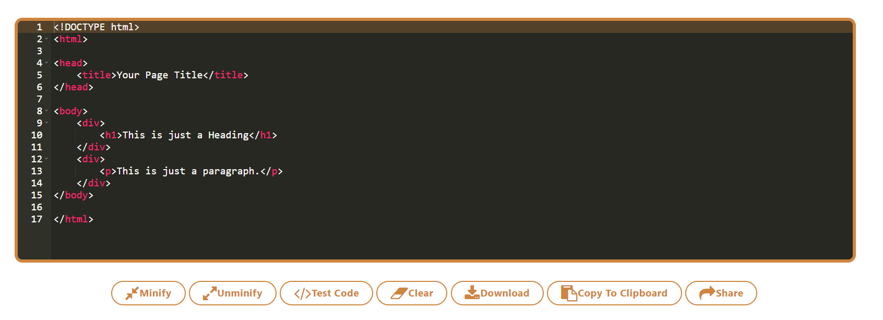
Introduction
In this article, we will explore the concept of unminify CSS and discuss various methods and tools available for accomplishing this task.
CSS (Cascading Style Sheets) is a fundamental component of web development that defines the visual presentation and layout of a webpage. CSS files can become quite large, especially in complex projects, and can impact website performance.
To optimize CSS files for production, developers often minify them by removing unnecessary whitespace, comments, and formatting. However, when it comes to troubleshooting or making changes to the CSS, a minified file can be challenging to read and understand.
In such cases, the process of reverting the minified CSS back to its original, human-readable form is known as "unminifying" or "beautifying" the CSS.
Understanding Minified CSS
Before diving into unminifying CSS, it's essential to understand what a minified CSS file looks like. Minified CSS is typically written in a single line and lacks any unnecessary whitespace, line breaks, and comments. It may also use short and abbreviated class names and property values to reduce file size. Although minified CSS is highly efficient for production use, it can be challenging to work with directly, as it lacks readability and structure.
Why Unminify CSS?
Unminifying CSS serves several purposes:
Readability: Unminifying CSS makes it easier for developers to read and understand the code, especially when troubleshooting or making changes to existing styles.
Debugging: When encountering issues or bugs related to CSS, having a properly formatted and indented code helps in identifying and resolving the problem quickly.
Collaboration: Unminified CSS facilitates collaboration among developers as it enables easier code review and enhances the readability for multiple team members working on the same project.
Learning: Unminified CSS provides a valuable resource for learning and improving CSS skills. By studying well-structured code, developers can gain insights into best practices and effective coding techniques.
Methods to Unminify CSS
There are several methods and tools available to unminify CSS. Let's explore some popular options:
1. Manual Formatting
One straightforward approach to unminify CSS is to format it manually. This involves adding line breaks, indentation, and whitespace to make the code more readable. While this method is simple, it can be time-consuming for large CSS files.
2. CSS Prettifiers
CSS prettifiers are online tools or code editors that automatically format and beautify minified CSS. These tools take care of adding indentation, line breaks, and proper spacing, resulting in a more readable CSS code. Some popular CSS prettifiers include:
UnminifyAll
3. Build Tools and Task Runners
Build tools and task runners, such as Grunt and Gulp, offer plugins or tasks specifically designed to unminify CSS as part of the development workflow. These tools automate the process, making it efficient and seamless.
4. CSS Linters
CSS linters, like Stylelint and ESLint with the CSS plugin, not only help detect and fix errors in CSS but also provide options to automatically format and unminify the code according to defined rules and configurations.
FAQs about Unminifying CSS
Q: Will unminifying CSS affect the website's performance?
No, unminifying CSS is purely for development and readability purposes. Once the code is ready for production, it should be minified again to ensure optimal website performance.
Q: Can I unminify CSS files directly in a code editor?
Yes, many code editors and integrated development environments (IDEs) have plugins or built-in features that can automatically format and unminify CSS files.
Q: Are there any risks associated with unminifying CSS?
Unminifying CSS is generally safe and doesn't introduce any risks. However, it's essential to ensure that the unminified CSS code is used for development purposes only and is not deployed to production without being minified again.
Q: Can I selectively unminify parts of a minified CSS file?
Yes, it is possible to unminify specific sections or blocks of a minified CSS file using manual formatting or specialized tools. This can be useful when focusing on a specific section of the code.
Q: Is it recommended to unminify CSS during production deployment?
No, unminifying CSS during production deployment is not recommended. Minified CSS files should be used in production to ensure optimal website performance.
Q: Can unminified CSS be minified again?
Yes, unminified CSS can be easily minified again using various CSS minification tools and techniques. This process removes unnecessary whitespace and formatting, resulting in a minified file suitable for production use.
Conclusion
Unminifying CSS files is a valuable practice for developers, as it improves readability, simplifies debugging, and facilitates collaboration. By utilizing manual formatting, CSS prettifiers, build tools, or CSS linters, developers can effortlessly transform minified CSS into a well-structured and human-readable format. However, it's important to remember that unminified CSS should be used for development purposes only and should be minified again before deploying to production. Embrace the power of unminifying CSS and enhance your web development workflow!
https://unminifyall.com/css-beautifier/
0 comments
Be the first to comment!
This post is waiting for your feedback.
Share your thoughts and join the conversation.
