How to make a free seller amazon account and things required to open it if you're living in pakistan
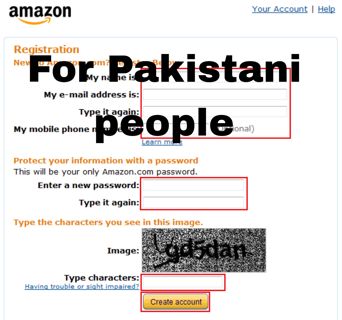
How to create Amazon Seller Account
To create a seller account on Amazon, follow these steps:
1. Go to the Amazon homepage and click on the "Sell on Amazon" button in the top right corner.
2. Click on the "Start selling" button.
Sign in to your Amazon account, or create a new one if you don't already have one.
3. Choose whether you want to sell as an individual or as a professional. If you choose to sell as a professional, you will be charged a monthly subscription fee.
4. Enter your business and contact information, including your name, address, and phone number.
5. Select a plan for your seller account. There are two options: the Individual plan, which has no monthly subscription fee, and the Professional plan, which has a monthly subscription fee but allows you to list more products and gives you access to additional features.
6. Accept the Amazon Services Business Solutions Agreement and the Amazon Services Privacy Notice.
7. Click on the "Start selling" button to complete the process.
After you have created your seller account, you can start listing and selling products on Amazon.
″And this part is especially for Pakistani people who want to open a seller account while living in Pakistan.″
Details required to open a seller account on amazon in Pakistan
To open a seller account on Amazon in Pakistan, you will need the following:
✓. A valid government-issued identification.
✓. A bank account in Pakistan.
✓. A phone number that can receive SMS messages.
✓. A valid email address
✓. A national tax number (NTN)
You will also need to provide information about the products you plan to sell, including details about the product categories, condition of the items (new or used), and any relevant brand names or trademarks.
Once you have gathered all of the necessary information and documents, you can begin the registration process by going to the Amazon website and following the prompts to create a new seller account.
I hope this helps! Let me know if you have any other questions.
Follow Shawarma posting to stay updated on their latest posts!
0 comments
Be the first to comment!
This post is waiting for your feedback.
Share your thoughts and join the conversation.
