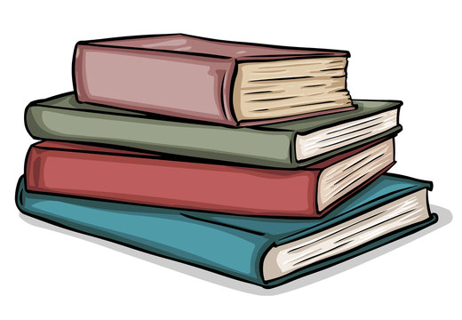
The rapid shift to remote learning necessitated by the global pandemic highlighted the fact that digital accessibility is often overlooked. Many students with disabilities said that in the quick shift to the online environment, access to an equitable education had been sacrificed in the process.
Accessibility is essential for ensuring equitable educational opportunities by harnessing the power of technology for all students, particularly those with disabilities. This notion entails the design of educational devices, digital tools, platforms, and materials to facilitate access to educational content and activities.
What is Accessible Content?
When digital content is accessible, it means that all users can navigate, perceive, understand, and interact with content, as well as contribute. Accessible content takes into account the needs of those with physical, visual, speech, auditory, neurological, and cognitive disabilities. People with disabilities can use websites and digital tools that are appropriately designed; however, many sites are not built with accessibility in mind, making them difficult or impossible to use.
When making digital content that is accessible for all students, it is helpful to allude to the four principles of accessibility: Perceivable, Operable, Understandable, and Robust, also referred to as POUR.
Perceivable: The content is visible and audible to users.
Operable: Users can engage with the content using a variety of tools.
Understandable: Users will be able to navigate and comprehend the content.
Robust: The content is compatible with current and future technologies, including the assistive technology used by the user.
How to Improve Classrooms with Digital Accessibility Solutions
School leaders, chief technology officers, and educators are working to close the digital accessibly divide in an effort to achieve educational equity for all students. When a course is inclusively designed, it fosters an educational environment in which all students have the opportunity to learn and master course content.
Students with disabilities are starting at a disadvantage when design ignores the various ways in which students consume online content. Fortunately, there are actionable steps for teachers to take to improve the accessibility of digital materials and resources.
Here are 7 key considerations to keep in mind as you build scalable online content that is accessible:
Headings
Headings are more than large text on the page; they describe how the content on the page is organized. Heading should be hierarchical to give the page structure and allow for seamless content navigation.
Whether a user can visually see the heading or utilizes a screen reader, headings indicate the structure in the order of reading.
Alt Tag / Images
Alt text provides a written description of an image that allows students with visual or cognitive impairments to understand the content. This is critical for accessibility, as the screen reader will read the description in place of the image.
The alt text must convey the experience of the image; therefore, the description should be brief but informative. Do not include “an image of” or “a picture of” as the screen reader will indicate it’s an image.
Below is an example of correct and incorrect application of alt text. Digital accessibility solutions now allow users to add alt texts automatically. Social media platforms like Twitter have build beta features that remind tweeters that their posts need an alt text.
Incorrect: “Books”
Correct: “Purple, green, red, and blue-colored stack of books”
Descriptive Links
For digital accessibility, each link must have keywords that describe the link’s purpose without relying on the surrounding material and make sense out of context.
This is because screen readers and other adaptive technology skip over the surrounding content as they go from link to link, reading each link aloud sequentially. Lastly, there is no need to include words like “link to” or “click here” in link text because screen readers alert users that they have encountered a link.
Incorrect: Click here to see today’s weather
Correct: Today’s weather
Color
The use of contrast and color is vital for accessibility. Visually impaired users must be able to understand the content on the page. As a result, there must be enough color contrast between the text color and the background color.
It is fine to use color to convey meaning as long as that meaning is indicated in some other way as well, such as using italics, bold, or a symbol.
Lists
Lists are ideal for digital accessibility since they deliver content with a structured order in a linear format. Through the use of the ordered or unordered list tool, data can be formatted into proper lists.
The various types of lists group information according to its nature to provide orientation for users.
Tables
During classroom content development, tables are often used by teachers in presentations or PDFs. When a screen reader comes across a table, it informs the user that there is a table with “x” columns and rows. When a data table is required, employ row and column headings to assist in clarifying the relationships between the cells.
Audio/Video
Audio and video should be accompanied by complete and accurate transcripts and closed captioning which has been edited for grammar and punctuation.
This makes the content accessible to persons who are deaf or who are unable to hear the audio. Automatically generated captions, in general, do not meet user needs and require extensive editing.
When building content that is accessible, it is essential that you employ the right learning content migration means to ensure that the content remains accessible on the platform where it will ultimately be displayed.
Having the right classroom content development tools from the get-go can help educators and content creators have born accessible learning materials from the very beginning.
Source: http://www.usmails.co/the-7-keys-of-digital-accessibility-classroom-content/
Follow Magic Edtech to stay updated on their latest posts!
0 comments
Be the first to comment!
This post is waiting for your feedback.
Share your thoughts and join the conversation.
