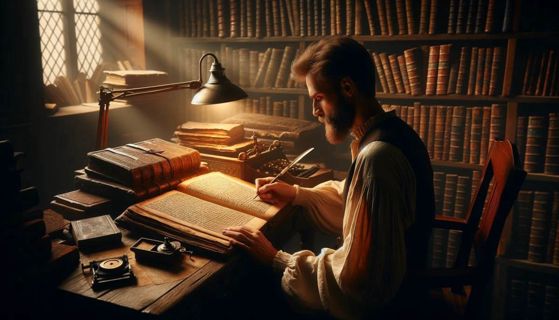
As the landscape of education undergoes rapid evolution, technology emerges as a key player in crafting impactful learning environments. This article explores 10 fundamental software programs spanning various categories in the education sector. Each tool presents distinctive features and possibilities, and can address the diverse needs of students, educators, and administrators alike.
1. Moodle: Learning Management System (LMS)
Moodle stands out as a premier open-source LMS and has become a popular choice for educational institutions worldwide. It supports a range of online learning activities and provides educators and learners with a platform to create personalized learning environments. Here are some of the core activities and features you can put to use in Moodle:
Create online courses with a variety of resources and activities, organize them into categories, and manage enrollment.
Upload and share educational materials, links to websites, videos, and more. Assign work to students, who can then submit their tasks directly through Moodle.
Create quizzes with different question types (multiple choice, true/false, short answer, etc.), grade them and provide immediate feedback to students.
Grade student submissions and provide direct feedback
Communicate through private messages or forums.
2. Microsoft Project: Project Management
In the context of educational projects and initiatives, Microsoft Project is an indispensable tool for organizing projects, timelines, and resources. Although, you may find a Microsoft Project alternative (from here) that is way easier, if your educational institution is relying on the Microsoft ecosystem, that is a great option. be Here's how it can be utilized:
Create detailed project plans for new educational programs, curriculum development, and infrastructure projects.
Set milestones, deadlines, and connect related tasks.
Allocate resources across projects, such as assigning instructors to classes, managing classroom availability, or distributing materials and budgets.
Track and manage budgets for educational programs, including expenses for equipment, materials, and labor.
Generate detailed reports and dashboards to monitor the progress of educational projects.
3. PowerSchool: Student Information System (SIS)
PowerSchool is a comprehensive education technology platform widely used by schools and districts to manage various aspects of school administration and student information. Here are the key functionalities and features that this program offers:
As a ‘Student Information System’ (see here what’s that) it centralizes student data such as grades, attendance, demographics, schedules, and more.
Allows recording grades, track student progress, and manage classroom activities.
Facilitates the recording and monitoring of student attendance.
Offers dedicated portals where parents and students can access educational information.
Supports the management of Individualized Education Programs (IEPs) for students with special needs.
Provides tools for tracking academic performance, attendance, state reporting requirements, and other critical data insights.
Includes tools for direct communication between teachers, parents, and students.
Automates and manages the student enrollment and registration process.
4. Google Workspace for Education: Collaboration Platform
Google Workspace for Education offers a comprehensive suite of tools that enhance teaching, learning, and collaboration in educational environments. Key features and possibilities include:
Docs, Sheets, and Slides for real-time collaboration among students and educators.
Google Classroom to create, distribute, and grade assignments digitally.
Gmail and Google Meet that allows for virtual classes and meetings with features like screen sharing, breakout rooms, and real-time captions.
Tools like Jamboard for interactive brainstorming and creative projects.
Forms and Quizzes in Google Forms that allow educators to create assessments and surveys easily.
5. Canvas: Educational Resource Planning (ERP)
Canvas is primarily a Learning Management System (LMS) rather than a traditional ERP system. However, it integrates various educational and administrative functions crucial for the academic environment. Here's what you can typically do in Canvas:
Create, manage, and deliver course content.
Communicate with students through announcements, discussion boards, and direct messages.
Create various forms of assessments, grade student submissions, and provide feedback.
Use analytics to track student progress and engagement.
Generate reports on course activity, completion rates, and more.
6. Kahoot!: Interactive Classroom Tools
Kahoot! is an interactive learning platform designed to enhance student engagement and foster learning through a fun and dynamic approach. Here's what you can do with Kahoot:
Create quizzes on any topic and customize them with images, videos, and diagrams.
Host live quizzes in classroom settings, team meetings, and virtual gatherings.
Assign Kahoots as challenges for students or participants to complete on their own time.
Share Kahoots with others.
Play in teams or solo.
Get a detailed report as the host of the game, with the information about participant performance and assess it or provide feedback.
Get some ideas on how to use Kahoot in the educational activities in this post.
7. OverDrive Education: E-Book and Resource Library
OverDrive Education is a digital platform that provides schools and educational institutions with access to a wide range of digital content to support learning and literacy. With OverDrive Education, users can:
Offer students a vast collection of eBooks and audiobooks (e.g. educational materials, literature, non-fiction, and reference books).
Curate school’s digital collection based on specific educational needs and preferences.
Provide access to this content on various devices, including smartphones, tablets, eReaders, and computers.
Use interactive features of some eBooks such as built-in dictionaries, note-taking capabilities, and highlight functions.
Integrate digital resources from OverDrive Education into lesson plans, assignments, and reading programs.
Access professional development resources.
Track usage, manage their collections, and generate reports on student engagement and reading trends.
8. Turnitin: Assessment Software
Turnitin is a software tool widely used in academic and professional settings to ensure the integrity of written work. Here are the primary functionalities of Turnitin:
The ability to check for plagiarism by comparing submitted documents against its extensive database of academic papers, journals, books, and internet sources.
Inline comments, general comments, and rubric-based grading to facilitate comprehensive feedback.
PeerMark for peer review activities.
Originality Check that provides insights into the originality of the content, beyond plagiarism detection.
Grammar checking tools that automatically identify and provide suggestions for grammatical errors, spelling mistakes.
Talking about plagiarism, we can’t forget tools that detect AI-written content, which has been on the rise. In this list compiled by Forbes, you can find a tool that will help you with that.
9. Zoom for Education: Video Conferencing Tool
Zoom for Education bridges the gap between traditional and digital learning environments by offering a suite of features for efficient collaboration in an educational setting. Here's what you can do with Zoom for Education:
Conduct live virtual classes with high-definition video and audio.
Share the screen, use whiteboards, and break students into breakout rooms for group discussions.
Host large-scale webinars for lectures, guest speakers, or presentations, with the ability to manage attendees and engage with Q&A and polling features.
Record lessons and meetings for later review and enable automatic generation of transcripts.
Use the whiteboard feature for real-time collaboration.
Resort to engagement tools such as polling, hand raising, and chat functionality to interact with students in real-time.
Set up virtual office hours for one-on-one or small group meetings with students.
10. Adobe Creative Cloud for Education: Creative and Design Software
Adobe Creative Cloud for Education encompasses over 20 desktop and mobile apps for photography, design, video, web, UX, and more. All of them will foster creativity and collaboration among students, educators, and institutions. Here's an overview of the possibilities:
Wide range of creativity tools: Photoshop for image editing, Illustrator for vector graphics, Premiere Pro for video editing, and many others tailored for design, video, web, and UX projects.
Collaboration possibilities through shared projects and feedback loops.
Adobe Spark for Education to create graphics, web pages, and video stories in minutes.
Adobe Portfolio to create professional-quality websites to showcase creative work.
A vast library of tutorials and resources for all skill levels to help users learn new tools and techniques.
Tools to manage classroom assignments, track student progress, and organize curriculum across Adobe's suite of tools.
Applications like Adobe Acrobat DC to create, edit, and manage PDFs for research papers and publications.
These 10 software programs are instrumental in fostering an engaging, efficient, and effective learning environment. They cater to the diverse needs of the education sector, from administrative management to creative expression, ensuring that students and educators have the tools they need to succeed in a digital age.
Kimberly S. Beyさんをフォローして最新の投稿をチェックしよう!
0 件のコメント
この投稿にコメントしよう!
この投稿にはまだコメントがありません。
ぜひあなたの声を聞かせてください。
